Your can create Simple animation using HTML basic tags. Like image and marquee. In this article we will show how to create animation using HTML. We provides basic HTML code, images for background and other image. You have to save all images where(folder) your HTML code is save.
<html>
<head>
<title> Dogs trie to catch Cat and Cat tries to catch rat
</title>
<style>
body{
background-repeat:no-repeat;
background-size:100% 100%;
background-attachment:fixed;
}
</style>
</head>
<body background="bg.jpg"><br>
<br><br><br><br><br><br><br><br><br><br><br><br><br><br>
<marquee direction="right" scroldelay="300">
<img src="a7597f0db79302ae9506f1d557dfd318.gif" width="33%" />    
<img src="running_gif.gif" width="22%" />    
<img src="b.gif" width="11%" />  
<img src="jerry.gif" width="5%" />
</marquee>
</body>
</html
Script in red color show image tag and in blue color for marquee for basic animation.
we also use basic CSS to provide set background for more information See Video. Video Link Provided below.
Download below images to create animation in HTML and save same place where your HTML code save.




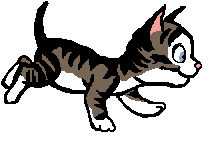








.jpg)


.png)
.png)


0 Comments